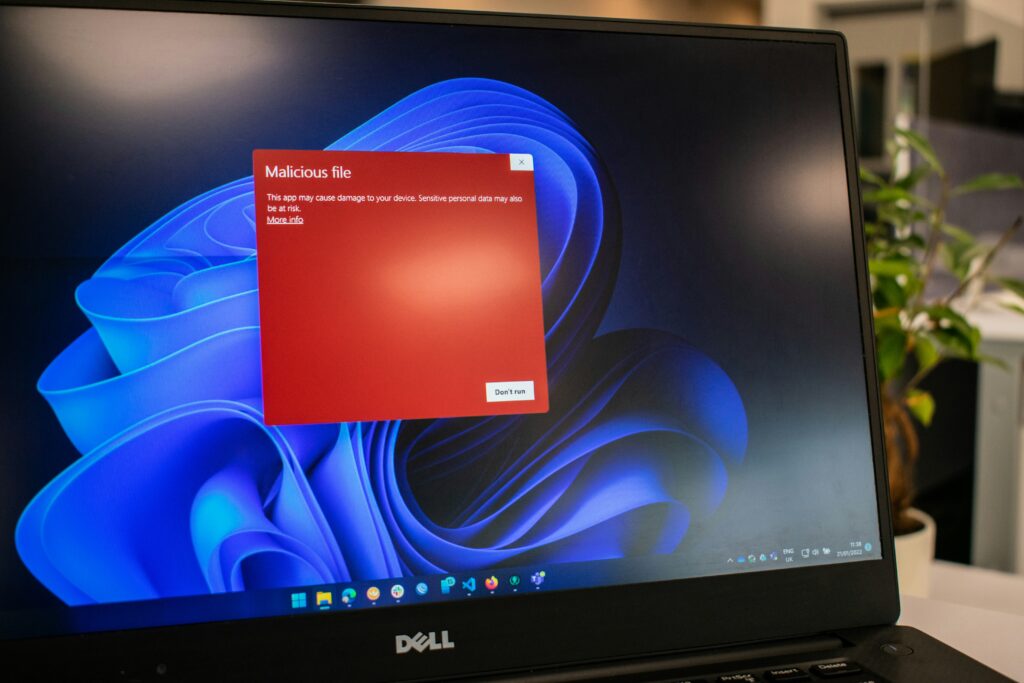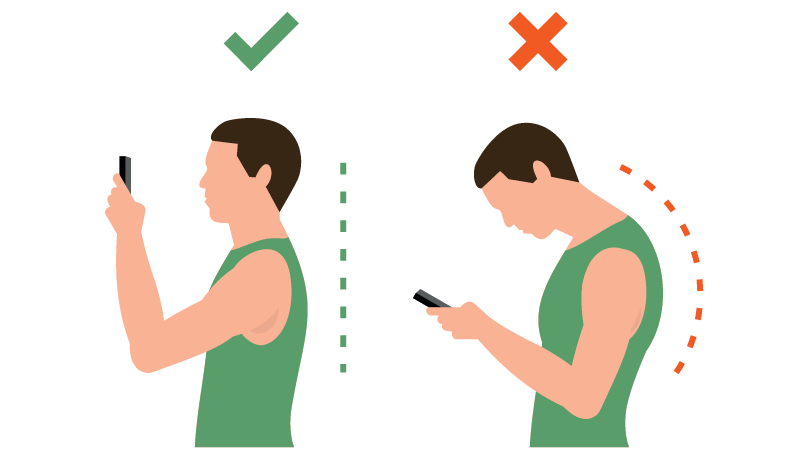This blog isn’t about all your amazing mothers out there, it’s about the mother of your computer: the motherboard. When you think about your computer, you might picture the screen, the keyboard, or maybe even the cute little mouse. But have you ever thought about what’s inside that makes everything work? Well, one of the most important parts is the motherboard.