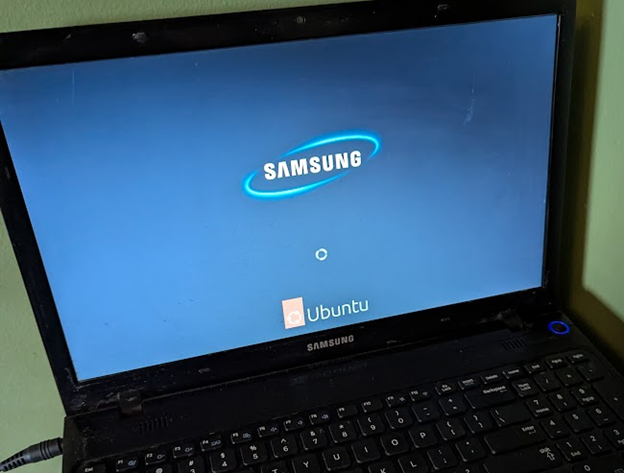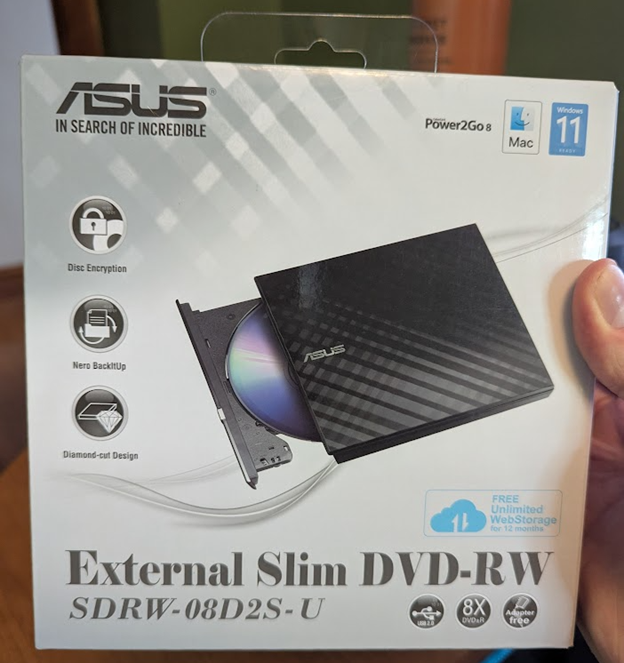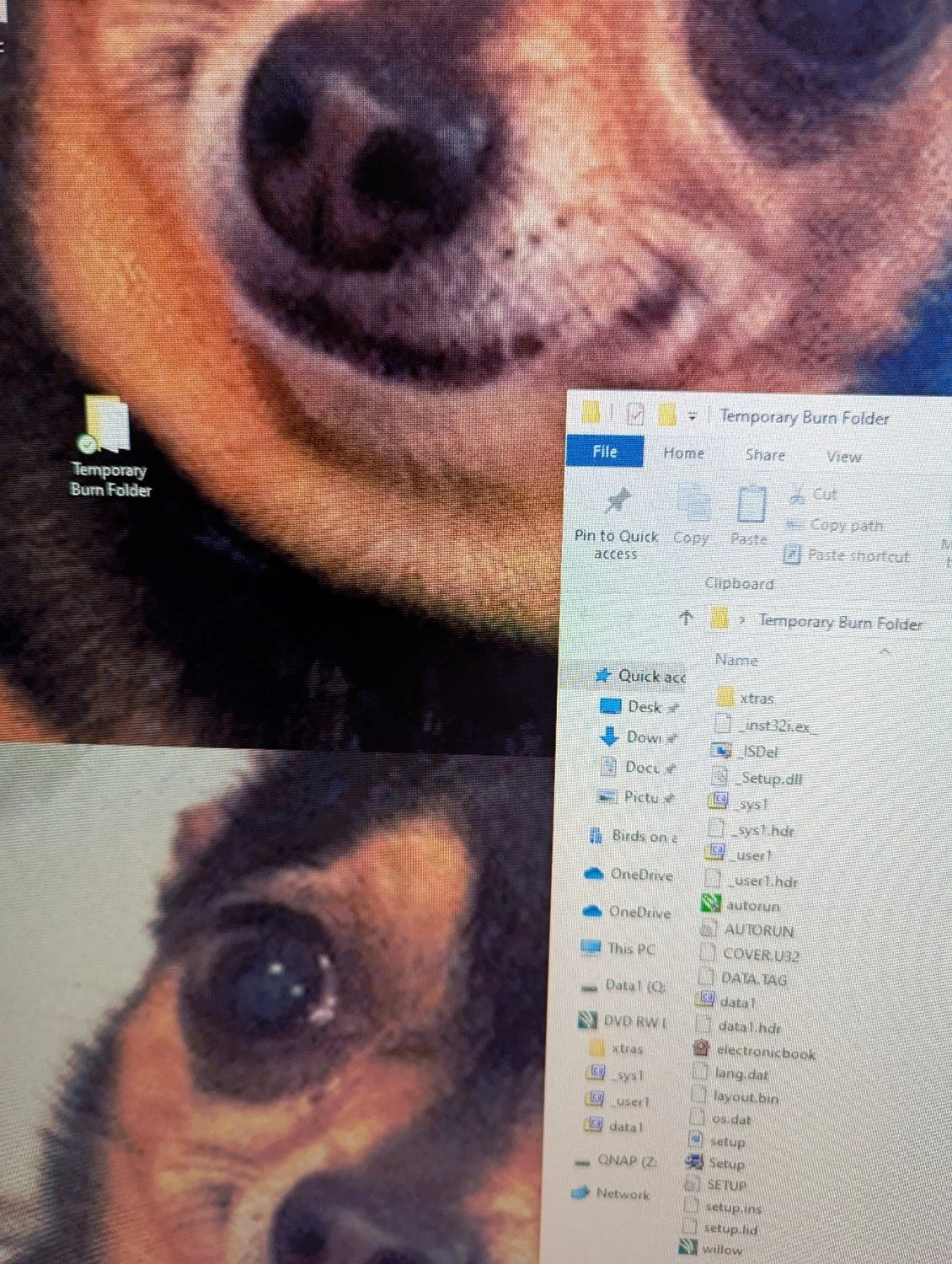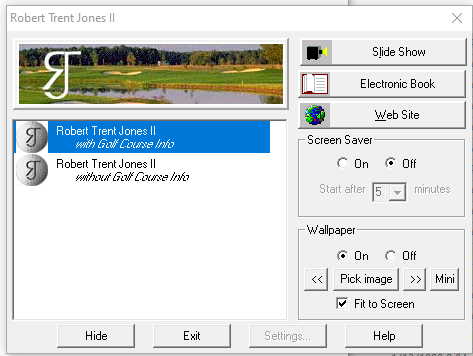Compact Disc – Part 2
For those not in the know, please catch up on Part 1 here! Also, as a little teaser to get you excited about the rest of the post, here’s a bit of extra flavor. Initially, the optical drive wouldn’t open via the button on it. Using a paperclip to pop it manually, I was treated to another little freebie to add to my collection.
Also, please note that this is how it was seated in the drive; it wasn’t actually pushed down onto the spindle. Maybe Tamara got so frustrated that the laptop wasn’t reading This Is 40 that she decided to throw it into the attic.
When we left off last time, I had uncovered a ground-breaking discovery: the optical drive in the old laptop uses a standard SATA plug. Knowing the avenues this opened, I traveled back to the basement for another look at the box and bag. I brought a couple things back with me - most immediately noteworthy is an old Rosewill USB enclosure for a hard drive.
Opening it up, we get access to an onboard SATA receptacle. Slightly elevated off the board, this just might allow us to plug in our optical drive. I tear the unit down enough to bend the side brackets so I can plug in the optical drive, but, unfortunately, there’s just barely not enough room between the receptacle and board to plug in the drive.
This brings us back a step. I put the enclosure back together and pivot back to installing a new operating system on the laptop for now. I opted for Ubuntu, primarily because it’s small and will let me run the operating system entirely off a flash drive. With how old this laptop is, the internal storage could be in bad shape, and we want to minimize variables where possible.
Note: this is where progress stopped while writing Part 1. I let this sit for hours to see if it would ever load. Returning to this almost two months later, my enthusiasm for the project had waned substantially. I had no 2.5” drives to put in the laptop, and the disc drive seemed broken anyway. The Xbox was a dead-end without a hardware mod, and I wasn’t about to invest in that to see some golf course JPEGs, regardless of how lush and scenic they were. I decided it was time to make some concessions. I drove to Office Depot, but the only USB optical drive there was a Blu Ray drive for $120. I drove across the street to Best Buy and found an incredible relic.
There were a number of hints on the box that communicated I was dealing with technology from a different age, but it truly sunk in after plugging in both USB cables to my computer.
Initially, trying to manipulate the files in any way resulted in my computer locking up for a solid minute. I decided the best course of action would be to copy the contents to a folder on my computer. Another fun tidbit: after doing this and then launching setup.exe, the folder I copied everything into renamed itself to Temporary Burn Folder. This might be some kind of proto-antipiracy mechanism - I didn’t know how to install a program back when this was created, let alone that you could copy stuff off a CD to your computer.
Regardless of the name change, I installed the software without incident. I was presented with a window that I didn’t fully understand. I was also presented with options to turn Screen Saver and Wallpaper On/Off, which I wasn’t convinced would be able to manipulate in modern Windows. I decided instead to proceed with the slide show, knowing that was where the real prize was anyway.
I’ve hosted a link to the file below for anyone who wants to see it. I was originally planning to use software for screen recording, but it struck me as more emblematic of the times to record my monitors with an external camera. Also, I was floored that it spanned all three screens by default and wasn’t sure how OBS would handle that.
Why did this get made?